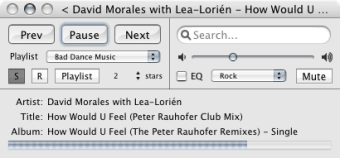iTunes Remote Control: Free Mac Software
iTunes Remote Control is a free application designed for Mac users, focusing on enabling remote control over iTunes. This software falls under the Development & IT category, specifically within the remote control subcategory. With this tool, users can manage their iTunes library and playback settings from a distance, enhancing the overall user experience by providing convenience and flexibility.
The application allows users to control music playback, navigate through their library, and manage playlists without needing to be directly in front of their Mac. Its straightforward interface ensures that users can easily set up and start using the remote control features with minimal effort, making it an ideal solution for anyone looking to control their iTunes experience from afar.